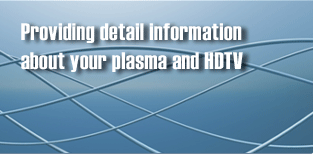Thanks to technological advances and the advent of the internet, image files have become one of the most common file types to be used and shared today. But along with their convenience, image files are often large, making them difficult to store and transmit. Some people do not have faith in image compression because they believe that compressing an image risks image quality. Others, having tried to magnify images they've found on the internet, have quickly discovered that image quality deteriorates.
While image compression does involve the removal of image data, it does not pose a risk to an image's overall quality. Similarly, images on the internet have been optimized for faster download speeds when a surfer views a web page, and not necessarily optimized to preserve image quality. These kinds of misunderstanding are what often discourage individuals from compressing their images. As a result, they may experience frustration as they repeatedly attempt to transmit their uncompressed images over the web or email. When the basics of image compression are understood, the benefits become much more apparent. There are two basic type of image compression: lossless and lossy.
Both compression types remove data from an image that isn't obvious to the viewer, but they remove that data in different ways. Lossless compression works by compressing the overall image without removing any of the image's detail. As a result the overall file size will be compressed, but only by a half to one third. Usually, lossless compression will be most effective on images with less color (such as a small image on a white background) as opposed to those with more color (such as a larger image with several shades of background color). When an image compressed using lossless is viewed, the image will actually uncompress and match the original image's quality.
Lossy compression works by removing image detail, but not in such a way that it is apparent to the viewer. In fact, lossy compression can reduce an image to one tenth of its original size with no visible changes to image quality! Lossy compression is most often evident in JPEG images, and removes data from an image that, again, is not obvious to the viewer. For example, if an image contains 10000 pixels of green in different shades, lossy compression will save the color value of one pixel along with the locations of the other green pixels in the image. The different shades of green will be removed from the image, but the complete image will still be clearly viewable and easily interpretable by the viewer.
So what are the benefits of using compressed images? For one, the smaller file size that compression provides can take up much less room on your hard drive, web site or digital camera. It will also allow for more images to be recorded on other media, such as a photo CD. Compressed images also take less time to load than their more cumbersome originals, making it possible to view more images in a shorter period of time.
On the internet, compressed images not only reduce a web page's uploading and downloading time (which keeps impatient surfers happy); they also take up less space on the server in terms of space and bandwidth. In email, compressed images take much less time to send and receive. If you or the recipient has a slower computer, compressed images will dramatically reduce the time wasted on downloading and viewing. Overall, image compression is necessary in any instance where images need to be stored, transmitted or viewed quickly and efficiently. If you're still skeptical, try downloading image compression software and run some tests on your own image collection. You just might wonder why you didn't compress your images sooner.
http://www.bluboxlive.com is one of the leading authorities on compressing image and text files by up to 95%. Also affiliated with http://www.bossdev.com