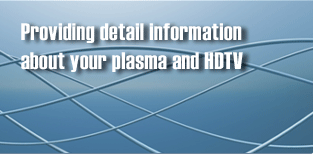Is dealing with your email becoming like a second job--you know, you can't really get anything done because you're always stuck in your inbox? Or you look in your inbox and feel like you're being buried alive by the 500 emails that are staring you in the face and mocking your attempts to get the situation under control? I was listening to an interview Merlin Mann did with David Allen (author of the book "Getting Things Done") about email management, and seriously, it may have changed my life. Here are some of the nuggets of wisdom I picked up from these two efficiency masters about taming the dreaded email monster: 1) Your email is not a work space; it's an information input tool, just the same as your voicemail, your inbox on your desk or your mailbox in front of your house. It's a place to pick up information, not a place to linger, sort, fiddle and scroll endlessly. Merlin puts it this way, "If you're a short order cook, you're in the business of making sandwiches, not stacking orders." To be more efficient with email, we need to pick up our orders, then get back into the kitchen and make those sandwiches! 2) Check emails fast and only at certain times.
David says that inboxes get clogged up due to a lack of executive decision making skills. If you train yourself to make fast, executive decisions about the stuff in your inbox when it first appears, you'll be able to get through email quickly and respond, trash, and archive appropriately. The speed at which you handle your email also has to do with having scheduled email check times. Don't keep your email open all day long so that the siren's song of the "new mail" chime can lure you into your inbox.
Merlin says he checks his once an hour, I check mine twice a day, and David says you may be able to get away with checking it even less, depending on what type of work you do. The point is don't live in your inbox. 3) Ditch the byzantine folder system. You have your inbox. Then you have your "archive" folder. Then you may have your "response needed" folder.
That's it. Of course, depending on your work, maybe you'll have a few more, but you get the idea--streamline those folders. The strategy is to sort on the front end, the first time you see the email. During your scheduled email check time, you take action on each email and get it out of your face by responding to it, archiving it, or dumping it. 4) Use your "archive" folder to satisfy your pack-rat tendencies. I admit, I'm an email pack-rat.
I save emails forever (all cataloged in a very specific, wonderfully complex folder system, of course), thinking that someday I might want to look at them again. David says this is fine, but you don't need the intricate folder system. If you want to save an email that you've already dealt with, put it in the "archive" folder. If you need it later, do a search. Let's face it, if you have a mind-bogglingly complex folder system, you'll need to do a search in order to find stuff anyway, so why not give up the charade, save some time and just put all emails you want to save in one folder? 5) Zero out your inbox at the end of each day. Yes, you read that right.
When you close shop at the end of the day, your inbox should be empty. 6) Liberate your appointments and tasks from your email to an external system. Do you ever let an email sit in your inbox to remind you about a meeting or phone call? Don't use your inbox for that purpose--if you want to remind yourself of a meeting, use a calendar.
7) Question unreasonably high email expectations. If you think you need to answer your emails within minutes, you're going to have trouble getting work done, because you'll have to be staked out in your inbox all the time. The result of this vigilant email attitude is that we're always checking but not actually doing anything. For some folks, it's a necessity to always be on call with emails, but most of us don't have to be that radical about things.
The newest information we get is not necessarily the most important. When we stake ourselves out in our inbox, we're being seduced by the immediacy of email, and we're giving many tasks an elevated priority simply because they're new. Also, if we're constantly distracted and racing to respond to emails, we're operating in emergency mode all day long, every day which is not conducive to the zen-like work flow that we're trying to achieve. David says that the only difference between email and other avenues of information delivery is speed. Stuff comes at us so quickly that we have trouble determining what's junk and what's meaningful (and hence the need for tips on how to tame your inbox).
Sharon Sarmiento is a Virtual Assistant who specializes in helping folks with internet technology & web media companies explode their businesses to the next level. She organizes, oversees and manages the million tiny details that go into the day-to-day operations of online businesses. For free resources on how you can work less and have more free time while still making more money, visit Sharon's blog, eSoup, at: => http://www.eSoupBlog.com